Headings are an essential organizational tool in various forms of written content, such as essays, articles, reports, and web pages.
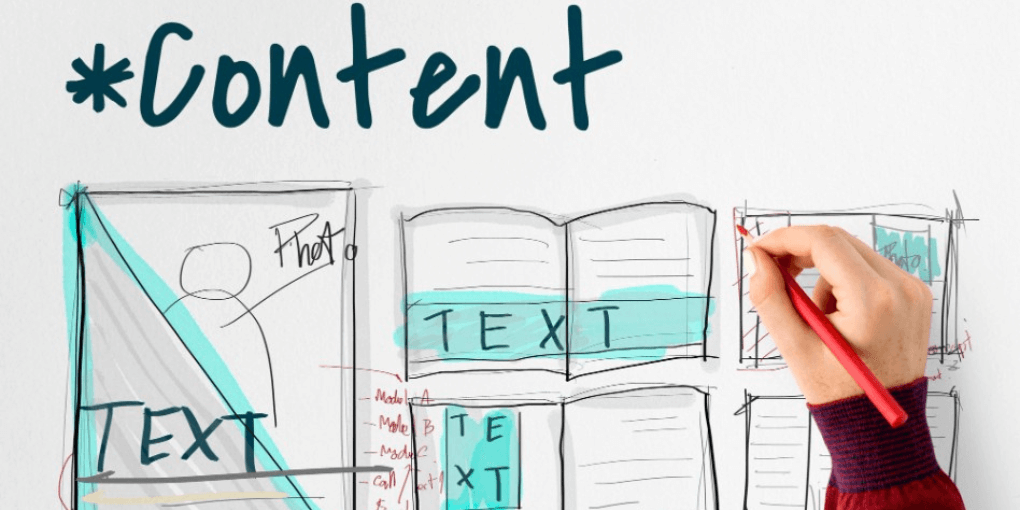
They serve as signposts that guide readers through the structure and flow of the text, making it easier for them to understand the content’s hierarchy and main points.
Headings help create a logical and coherent structure, enhancing readability and comprehension.
Headings typically appear at the top of sections or subsections within a document, indicating the main theme or topic of that particular section.
They are commonly formatted to stand out from the surrounding text, often by being larger, bolder, or placed in a different font or color.
The primary purpose of headings is to provide an organizational structure to the content, making it easier for readers to navigate and comprehend.
By dividing the text into logical sections, headings help to break up the information into manageable chunks, improving readability and facilitating skimming or scanning of the document.
Types and Hierarchy of Headings
There are different types of headings that can be used, depending on the purpose and structure of the document.
These headings are usually organized in a hierarchical order, which allows for a clear and logical flow of information.
The most commonly used types of headings are:
- Heading Level 1: These are the main headings that introduce and categorize major sections or chapters of a document. They are usually the most prominent and often appear in a larger font size or bold format.
- Heading Level 2: These headings are used to divide the main sections into smaller subsections. They serve to provide a more detailed breakdown of the content under each main heading.
- Heading Level 3: These headings further break down the subsections into even smaller divisions or topics. They provide a more specific and focused categorization of the material.
- Heading Level 4 and beyond: Depending on the complexity of the document, headings can be further subdivided into lower levels to create a more detailed outline. However, it is important to use these lower-level headings sparingly, as too many subheadings can make the document cluttered and difficult to read.
Optimizing Headings for SEO
When it comes to optimizing headings for search engine optimization (SEO), there are a few important considerations to keep in mind.
Here are some strategies to help optimize your headings for SEO:
Incorporate keywords
Including relevant keywords in your headings can help search engines understand the topic or focus of your content.
However, it’s important to avoid keyword stuffing and make sure the headings still sound natural and informative to human readers.
Use descriptive and concise headings
Clear and concise headings give search engines and readers a quick insight into what a specific section or paragraph is about.
Consider using descriptive and captivating headings that accurately convey the main point or topic.
Maintain hierarchy and structure
As mentioned earlier, using heading levels in a hierarchical structure is essential for organizing your content.
This structure not only improves readability but also helps search engines understand the organization and flow of your document.
Consider user intent
Think about the purpose and intent of potential visitors when selecting your headings. What questions might they have, and how can your headings address those questions?
Using headings that align with user intent can lead to higher click-through rates from search engine results.
Optimize meta titles and descriptions
While not directly related to the headings within your content, optimizing meta titles and descriptions can indirectly impact SEO.
These elements often appear in search engine results and can influence whether users click through to your website or not.
Formatting Headings for Readability
Formatting headings for readability is crucial to ensure that readers can easily scan and comprehend the structure of your content. Here are some tips for formatting headings to enhance readability:
- Consistency: Establish a consistent and predictable formatting style for your headings throughout the document. This includes using the same font, size, and style (e.g., bold, italics) for each heading level. Consistency helps readers quickly identify and navigate through different sections.
- Clear hierarchy: Use a clear and logical hierarchy with distinct visual cues to indicate the level of each heading. This can be achieved by using different font sizes, bold formatting, or indentation for different levels of headings. The visual distinction between different heading levels makes it easier for readers to understand the organization and relationships between sections.
- White space: Allow sufficient white space above and below headings to separate them visually from the surrounding text. This helps to make headings stand out and improves readability.
- Use short and descriptive headings: Keep your headings concise and descriptive to give readers a clear understanding of the content beneath them. Long and convoluted headings can be overwhelming and may not effectively communicate the main idea.
Common Mistakes to Avoid When Using Headings
When using headings, there are some common mistakes that should be avoided to ensure effective communication and improve the user experience. Here are a few mistakes to steer clear of:
Overusing headings
Using too many headings can overwhelm readers and dilute the impact of important information.
Headings should be used strategically to highlight key points and guide readers through the content.
Avoid excessive use of headings that break up the flow of the text without adding significant value.
Inconsistent formatting
Consistency is key when it comes to headings. Using different font styles, sizes, or colors for headings can create confusion and disrupt the visual hierarchy.
Establish a standard formatting style for headings and ensure it is consistently applied across all content.
Skipping heading levels
Headings are typically structured in a hierarchy, with Heading 1 (H1) being the highest level and subsequent headings (H2, H3, etc.) representing lower levels.
Skipping heading levels or using them in a non-sequential manner can confuse readers and make it difficult to understand the structure of the content. Stick to a logical and hierarchical order for headings.
Using vague or misleading headings
Headings should accurately reflect the content that follows. Avoid using generic or misleading headings that fail to provide a clear indication of what readers can expect.
Misleading headings can result in a mismatch between user expectations and actual content, leading to dissatisfaction and potential disengagement.
Headings in Multimedia Content
Headings also play a significant role in organizing and enhancing multimedia content, such as videos, presentations, and podcasts. Here are a few considerations when using headings in multimedia content:
Video titles and descriptions
When uploading videos to platforms like YouTube, Vimeo, or social media, headings in the form of titles and descriptions are essential.
A clear and descriptive title can help viewers understand the content and improve searchability.
Moreover, using headings within the video description can enhance accessibility and provide an overview of the video’s key points.
Presentation slide titles
In presentations, headings on slides act as guideposts for the audience, enabling them to follow along with the content.
Concise and informative slide titles help viewers navigate through the presentation and understand the main ideas.
It is essential to ensure that slide headings are clear, easily readable, and reflective of the content on each slide.
Podcast episode titles and descriptions
In the realm of podcasts, headings take the form of episode titles and descriptions.
Engaging and descriptive episode titles can attract listeners and communicate the topic or theme of the episode.
Including headings within the episode description allows potential listeners to get an overview of the content and decide if it aligns with their interests.
Closed captions and transcripts
Accessibility is crucial when it comes to multimedia content. Providing closed captions or transcripts for videos and podcasts allows individuals with hearing impairments to access the content.
Headings play a role in structuring the captions or transcript, making it easier for users to navigate and find specific sections of the multimedia content.
SEO optimization
Just like written content, multimedia content can benefit from SEO optimization. Using relevant and descriptive headings in titles, descriptions, and captions can improve search engine visibility and attract more organic traffic to the content.
Evolving Trends and Opportunities of Headings
The trends and opportunities surrounding headings, whether in the context of written content or website design, continue to evolve and present new avenues for exploration. Here are a few emerging trends and opportunities:
- Visual hierarchy: Headings are crucial for guiding readers’ attention and improving readability. The trend toward visual hierarchy emphasizes the use of varying heading sizes, styles, and colors to draw attention to important information. By creating a clear hierarchy, content creators can communicate the key points effectively and enhance the user experience.
- Voice search optimization: With the increasing popularity of voice assistants and smart speakers, optimizing headings for voice search is becoming essential. People tend to use natural language when performing voice searches, so optimizing headings to match conversational queries can help improve search rankings and drive more traffic to websites.
- Structured data markup: Implementing structured data markup, such as schema.org, can provide search engines with additional context about the headings on a webpage. This can enhance the visibility of the content in search engine result pages (SERPs) and result in rich snippets or featured snippets, which can drive more organic traffic to a website.
- Mobile-first design: As mobile usage continues to rise, headings must be optimized for smaller screens. Mobile-first design principles prioritize smaller, scannable headings that fit well on mobile devices. By considering the mobile experience when designing headings, content creators can ensure a seamless user experience across devices.
- Content personalization: Headings play an essential role in grabbing users’ attention and enticing them to engage with content. Personalizing headings based on user demographics, preferences, or behavior can help increase relevance, engagement, and conversion rates. Leveraging data analytics and segmentation techniques can assist in tailoring headings to specific audiences.
Conclusion
Mastering the art of headings is an essential component of achieving SEO success. With a strategic approach to utilizing headings, website owners and content creators can greatly enhance their online visibility and increase organic traffic.
A clear and concise structure not only guides readers through your content but also helps search engines understand the relevance and hierarchy of your information.
Remember, headings serve as signposts, allowing both users and search engines to quickly scan and comprehend your content.
So take the time to optimize your headings and make them SEO-friendly, and you’ll be well on your way to mastering the art of headings and achieving SEO success.

This blog post is written by AI Genie, Powered by ContentGeni’s cutting-edge AI technology. It is able to quickly and efficiently produce high-quality written content on a wide range of topics. While AI Genie may not have a physical body, it is constantly learning and evolving to provide the best possible content for its readers.